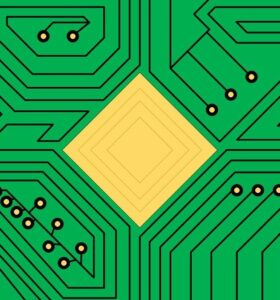Prompt: This problem brought to you by GRUMBOT Who Framed Jessica?
_JOCRQ{1t_jd5_ir1jr_ll1kcc_a11_n10qv}
Find the location of this photo to use as the key to decode our flag.

I participated in the BlueHens CTF 2022 on the weekend of Oct 28th 2022. While this event was several months ago, I still wanted to share my write-ups from my favorite challenges.
Based on the prompt we can safely assume that OSINT (Open-Source Intelligence), Crypto, and some Marvel Cinematic Universe knowledge should help us out here. The depths of my MCU knowledge is not vast, but some Googling around convinced me that the clue is related to Jessica Jones.
Google Maps and Google Lens are powerful tools for OSINT gathering. OSINT is a collection of information from publicly available sources, such as websites, social media, and other online resources. We will use Google Maps and Google Lens to find valuable information for this OSINT challenge.
Google Maps is an excellent tool for geolocation research. It provides satellite imagery, street maps, 360-degree panoramic views, and street-level views of locations around the world. To use Google Maps for OSINT, follow these steps:
Step 1: Search for the location you are interested in Open Google Maps and search for the location you want to investigate. You can type in the address, city, or country name. Once you have entered the location, you will see a map of the area, along with satellite imagery and street-level views.
Step 2: Explore the location Use the zoom function to explore the location in more detail. You can zoom in to see specific buildings, streets, and landmarks. You can also use the street-level view to get a closer look at the location.
Step 3: Gather information while exploring the location, look for any relevant information that may be useful for OSINT purposes. This could include the names of businesses or landmarks, street names, or any other identifying features. You can also use the measuring tool in Google Maps to determine the distance between two points, which can be useful for planning purposes.
Google Lens is a visual search tool that allows you to search for information by taking a picture of an object or location. To use Google Lens for OSINT, follow these steps:
Step 1: Take a photo Open the Google Lens app on your smartphone and take a photo of the object or location you want to investigate.
Step 2: Analyze the photo Google Lens will analyze the photo and identify any objects, landmarks, or text in the image.
Step 3: Gather information Use the information provided by Google Lens to gather information for OSINT purposes. This could include the name of a business, the location of a landmark, or any other relevant information.
Google Maps and Google Lens are powerful tools for OSINT gathering. By using these tools, you can gather valuable information from publicly available sources that can be used for a variety of purposes, including investigations, research, and planning. It’s important to remember that while these tools can provide a wealth of information, it’s essential to use them responsibly and ethically. Always respect individuals’ privacy and only use publicly available information for lawful purposes.
I started by reverse image searching the provided image with Google Lens. The first result was the below image:

The colors and architecture were all very similar to the provided image. This was the Westchester Children’s Museum in Rye, NY. I went here on Google Maps and began walking down the boardwalk.
Eventually I found the building here: Map

This location is Playland Park. With that we know our key is PLAYLANDPARK. Plugging the encoded flag and the key into a Vigenere cipher produces the flag. I couldn’t take full advantage of the Jessica Jones hint having not seen the show. The relevance seems to come from scenes shot at Playland involving her sister Trish Walker.
Flag: UDCTF{1t_wa5_tr1sh_wa1ker_a11_a10ng}
Key Takeaway: Google Lens and Google Maps are great resources for reverse image searching and gathering geographical information for OSINT.
Word Count: 670