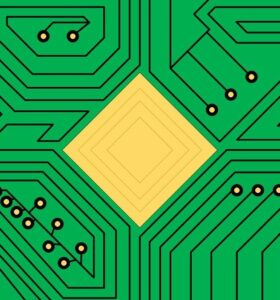Prompt: If only the password were in the image?
https://mega.nz/#!SDpF0aYC!fkkhBJuBBtBKGsLTDiF2NuLihP2WRd97Iynd3PhWqRw You could really ‘own’ it with exif.
The challenge title provides the key hint to solving this challenge, Exif. A linux command line tool of the same name can be used to extract data from the provided image file. From the man page, exif is a small command-line utility to show and change EXIF infomation in JPEG files. Exif stands for Exchangable Image File Format, and is a stardard that specifies formats for images, sound, and ancillary tags used by digital cameras, smartphones, scanners, etc.
Using the below command outputs the following metadata of the picture:
exif -i ./Computer-Password-Security-Hacker\ -\ Copy.jpg
EXIF tags in './Computer-Password-Security-Hacker - Copy.jpg' ('Motorola' byte order):
------+------------------------------------------------------------------------
Tag |Value
------+------------------------------------------------------------------------
0x0128|Internal error (unknown value 1)
0x0213|Centered
0x011a|72
0x011b|72
0x9000|Exif Version 2.31
0x9101|Y Cb Cr -
0xa000|FlashPix Version 1.0
0xa430|flag{3l1t3_3x1f_4uth0r1ty_dud3br0}
0xa001|Uncalibrated
0x0001|S
0x0002|77, 17, 2.61894
0x0003|E
0x0004|44, 4, 7.3047
------+------------------------------------------------------------------------We can already see the flag based on the present output, but digging a little deeper can provide further insight into how this tool could be used in other ways. Take the below input/output into consideration:
exif -t 0xa430 ./Computer-Password-Security-Hacker\ -\ Copy.jpg
EXIF entry 'Camera Owner Name' (0xa430, 'CameraOwnerName') exists in IFD 'EXIF':
Tag: 0xa430 ('CameraOwnerName')
Format: 2 ('ASCII')
Components: 35
Size: 35
Value: flag{3l1t3_3x1f_4uth0r1ty_dud3br0}By viewing the specific tag we can see that the actual field that the flag is occupying is the Camera Owner Name metadata. Intereesting!
Flag: flag{3l1t3_3x1f_4uth0r1ty_dud3br0}
Key takeaway: Exif is a powerful linux command line tool that can be used to view metadata of an image file.
Word Count: 270